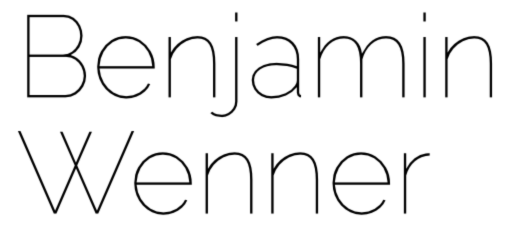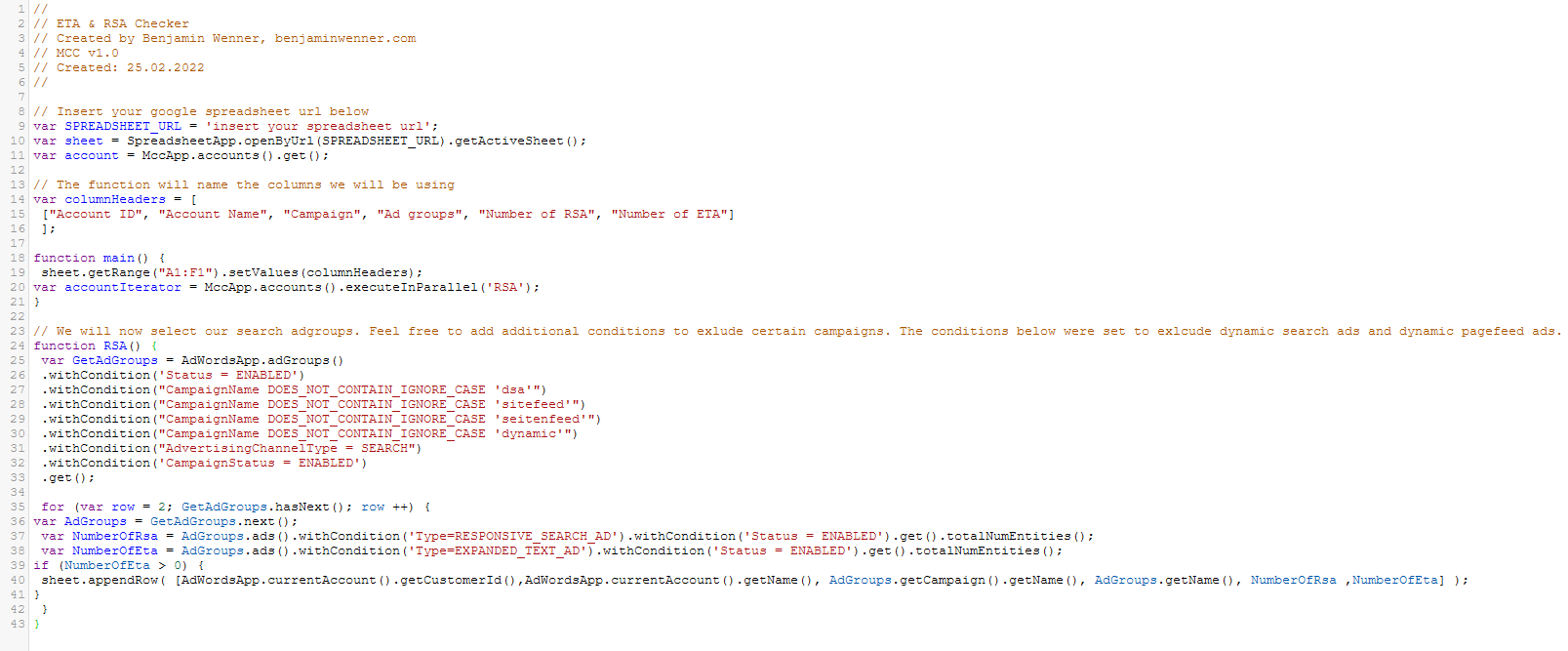
Google will end extended text ads (ETA) in June 2022 and put full focus on Responsive Text Ads. Although existing ETAs can still gain traffic, new ones can no longer be created and existing ones can be edited.
To be best prepared, existing campaigns should be reviewed in terms of the existing number of ETAs, and the current coverage of RSAs.
Depending on the account size, the general overview can get lost quickly. The Google Ads ETA & RSA Checker script below can help to identify ad groups without RSAs and to review the current ETA count in adgroups.
//
// ETA & RSA Checker
// Created by Benjamin Wenner, benjaminwenner.com
// MCC v1.0
// Created: 25.02.2022
//
// Insert your google spreadsheet url below
var SPREADSHEET_URL = 'insert your spreadsheet url';
var sheet = SpreadsheetApp.openByUrl(SPREADSHEET_URL).getActiveSheet();
var account = MccApp.accounts().get();
// The function will name the columns we will be using
var columnHeaders = [
["Account ID", "Account Name", "Campaign", "Ad groups", "Number of RSA", "Number of ETA"]
];
function main() {
sheet.getRange("A1:F1").setValues(columnHeaders);
var accountIterator = MccApp.accounts().executeInParallel('RSA');
}
// We will now select our search adgroups. Feel free to add additional conditions to exlude certain campaigns. The conditions below were set to exlcude dynamic search ads and dynamic pagefeed ads.
function RSA() {
var GetAdGroups = AdWordsApp.adGroups()
.withCondition('Status = ENABLED')
.withCondition("CampaignName DOES_NOT_CONTAIN_IGNORE_CASE 'dsa'")
.withCondition("CampaignName DOES_NOT_CONTAIN_IGNORE_CASE 'sitefeed'")
.withCondition("CampaignName DOES_NOT_CONTAIN_IGNORE_CASE 'seitenfeed'")
.withCondition("CampaignName DOES_NOT_CONTAIN_IGNORE_CASE 'dynamic'")
.withCondition("AdvertisingChannelType = SEARCH")
.withCondition('CampaignStatus = ENABLED')
.get();
for (var row = 2; GetAdGroups.hasNext(); row ++) {
var AdGroups = GetAdGroups.next();
var NumberOfRsa = AdGroups.ads().withCondition('Type=RESPONSIVE_SEARCH_AD').withCondition('Status = ENABLED').get().totalNumEntities();
var NumberOfEta = AdGroups.ads().withCondition('Type=EXPANDED_TEXT_AD').withCondition('Status = ENABLED').get().totalNumEntities();
if (NumberOfEta > 0) {
sheet.appendRow( [AdWordsApp.currentAccount().getCustomerId(),AdWordsApp.currentAccount().getName(), AdGroups.getCampaign().getName(), AdGroups.getName(), NumberOfRsa ,NumberOfEta] );
}
}
}For detailed instructions and the latest version, see the Github repository: https://github.com/BenjaminWenner/googleads-eta-rsa-checker.